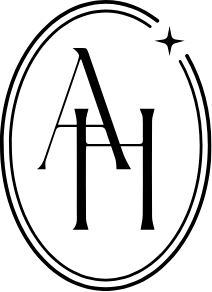Hey there, lovelies!
Aside from having to have knee surgery, last week was a dream come true! After over a year of working on the plans to launch Alyson Haley, it was so exciting to finally share it with everyone. By next week, my developer and I should have all the kinks worked out to where I can give y’all a bit of a tour and also share why I decided to re-brand! If you have any questions about that, be sure to leave them in the comments and I’ll answer them in that post! 🙂
Today, I thought I’d kick it old school with an outfit post. I recently purchased this adorable dress that comes in the cutest peach & pink color combination. I don’t think I’ve ever seen a dress pairing these two colors and I just feel like they go better than you’d think they would. I dusted off these wedge espadrilles I got a couple of months ago, and haven’t had a chance to wear yet, because I felt like they matched perfectly. Both my shoes and my dress run true to size and come in multiple color options!
While I have y’all, I thought I’d run down the recent changes in how to shop my Instagram. Due to the changes that Facebook and Instagram have made in regard to third party vendors / affiliates using their platform, LIKEtoKNOW.it has had to change a few things about how their service works. Essentially, the LIKE feature on Instagram no longer triggers an email to be sent to your email inbox nor does it make the photo you liked show up in your LIKEtoKNOW.it app feed.
With those changes in place, there are still plenty of options to shop my looks! Here are the three that I think make the most sense although, keep in mind, only one or two may appeal to you:
• You can ALWAYS shop my Instagram looks on the IG Outfits page on my blog under the SHOP tab in the top right corner of the homepage. You do not need the LIKEtoKNOW.it app.
• Follow me on the LIKEtoKNOW.it app by searching for my profile {@alyson_haley}. If you follow me, ALL of my LIKEtoKNOW.it enabled photos will show up in your Influencer feed. The influencer feed is the second icon on the bottom of the screen from the left, featuring the double heads, when you’re in the app itself.
• Screenshot the Instagram image you want outfit details on and it’ll show up in your LTK feed, which is the first icon on the bottom of the screen from the left, featuring the LTK icon, when you’re in the app itself.
I hope that clears anything you’ve been confused about up! I know not everyone follows me on IG stories so I wanted to be sure to cover it on here in case you noticed that your app hasn’t been updating like it normally does or you haven’t received emails in a few days! I apologize for the changes but, unfortunately, it isn’t something I can control. I do think some of these options are pretty simple to remember!
Also, I’m not sure if y’all keep up with blogs on Bloglovin‘, but if you haven’t followed my blog over there, here is a quick link to do so:
Alright, y’all! I’m off! Hope you enjoy your Monday! Don’t forget to check this post to see if you were one of the winners for last weeks’ giveaway! And, don’t forget to enter the giveaway going on in my Everyday Makeup Routine post from last week! xo.